|
|
|
Net2Phone FAQ & help
Here you will find anything you need to know about Net2Phone! If you have problem or question , that isn't answered here,e-mail us! We will help you as quick we can!
General
info:
What is Net2Phone?
Net2Phone
is the newest technological breakthrough in telecommunications
that makes possible long distance calls from your computer to any
telephone in the world. IDT Corporation, worldwide leader in
discount telecommunications, has developed the technology.
Net2Phone is the most advanced Internet telephony system
available today by a long shot.
What makes Net2Phone so different and
exclusive?
Most communications applications over the
Internet, many of which allow voice and even video transmittal,
require that both the originator and the recipient of the call
have fast, multimedia-ready computers, connected to the
Internet at the same time and running the same communications
software. Products like Net Meeting and Internet Phone are
very sophisticated chat that allows voice and even video, but are
not telephony applications.
Net2Phone, as opposed to the other products, allows the user
to call a normal telephone anywhere in the World realizing fantastic savings.
How does Net2Phone work?
With Net2Phone anyone with a multimedia computer connected to the
Internet can originate calls and transmit them to IDT'S server in
New Jersey. The server converts the data into voice and uses a
switchboard to deliver the call to it's final destination through
the United States' public telephony network. The telephone of the
receiving party rings and a full duplex, real time telephone
conversation can take place between both parties.
The procedure is as follows:
The call reaches its final destination at US rates.
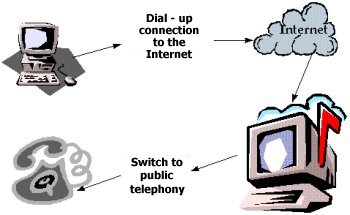
The savings come in
three ways:
How much is Net2Phone?
Net2Phone is free. You can
download it, install it, use it and distribute it for free. You
don't have to purchase
the software, pay start up fee or licenses.
How much is it to call using Net2Phone?
With Net2Phone you can call anywhere in the world and save up to 100 percent. Check the full listing of our most competitive rates.
What are the benefits of Net2Phone?
Net2Phone reduces by much the cost of Long Distance calls. You may save up to 95% if you call toll free numbers in the United States or Canada from anywhere in the world.
Rates are independent from the place that the call originates. You reach our server in New Jersey through a combination of a local call and the Internet. We charge you only for the last stretch of the call that originates in the United States. A call from anywhere in the world to the United States costs US$0.15 at peak time (7 AM to 7 PM US Eastern Time) and US$0.10 off peak (7 PM to 7 AM US Eastern Time). A call to Britain from anywhere in the world costs US$0.18 24 hours a day.
With Net2Phone any telephone in the world can be accessed from your computer bypassing PC to PC technologies that require both parties to have multimedia computers, compatible software and Internet connections. Only the originating party needs a multimedia computer connected to the Internet. Any 28.8 bps dial up connection is sufficient.
How can IDT offer this great service?
IDT has pioneered the quest for discount telecommunications. In 1991 the company introduced call-back that lets users to dial a computer in the United States, hang up and be called by it to use United States' telephone infrastructure and save money. IDT enjoys a competitive lead in the telecommunications industry. Investors who have pushed IDT'S stock from under 5 dollars in May of 1997 to over 19 dollars six months later have recognized that.
IDT is also one of the largest ISP in the United States and has partnered with many other industry leaders to enhance its telecommunications strategy. IDT created Net2Phone to provide a Long Distance solution to all Internet users around the globe, especially in countries where monopolistic conditions prevail increasing the telecommunications costs.
Other informations,questions & answers
1.What are
Net2Phone's System Requirements?
For Version
9.x :
Windows 95, 98, Pentium class machine 8 Meg RAM, 28.8 Modem, PPP
Internet, Sound Card, Microphone, Speakers (For full duplex
capabilities you will need a full duplex soundcard).
For Version
7.xx
Windows 3.1 or 95, 98, 486/33, 8 Meg RAM, 28.8 Modem, PPP
Internet, Sound Card, Microphone, Speakers
2.How
much bandwidth does Net2Phone secure?
The current algorithm has a voice bandwidth of approx 1.3 kbytes
per section per direction per second. The overhead for the
Internet brings it to about 14.4 kb's per second.
3.What
is the quality of Net2Phone?
Net2Phone offers True Phone Quality (TPQ), virtually
indistinguishable from traditional telephones. The overall
quality will vary based upon your Internet connection + your
ISP's connection speed.
4.Why
does my screen indicate only 500 minutes available - I have
enough in my balance to speak longer?
As a security feature, we allow up to 500 minutes of continuous
talk time, which is over 8 hours for one conversation. After you
hang up and begin another call, the remainder of your call time,
up to another 500 minutes, will be available.
5.What
is Net2Phone's billing structure?
If you use Net2Phone for toll-free 800, 888, or 877 numbers there
is no fee. If you use Net2Phone for regular telephone numbers,
you will be billed per minute, depending upon the rate to the
country called.
6.Can
I use Net2Phone even if I do not have a credit card?
If you wish to use Net2Phone without using a credit card, you may
purchase your debit account by wire transfer or a check or money
order drawn on a United States bank in U.S. Dollars.
TO MAKE PAYMENT BY WIRE TRANSFER USE THE FOLLOWING INFORMATION:
FIRST
UNION BANK, N.A., NEW JERSEY
239 MAIN STREET
HACKENSACK, NEW JERSEY 07601
ROUTING # 031201467
FOR CREDIT TO THE ACCOUNT OF:
Net2Phone
ACCOUNT # 2079950019358
Make sure you include your 12 digit Net2Phone account number together with your name when making all wire transfers. To help expedite your order, please fax the receipt of your wire transfer with your 12 digit account number to 201-692-3382, or e-mail mailto:billing@net2phone.com?Subject=wire with the word wire in the subject heading. Please include in your e-mail your account number, name, originating bank, amount and date of the wire transfer. Your order will be processed within one to three business days of receipt of your wire transfer and verification from you by fax or e-mail.
TO MAKE PAYMENT BY CHECK USE THE FOLLOWING INFORMATION:
Send the completed application with your 12 digit Net2Phone account number and check or money order made payable to Net2Phone to:
Net2Phone
171 Main St
Second floor
Hackensack NJ 07601
USA
Att: Finance Dept
BE SURE TO MAKE YOUR PAYMENT IN U.S. ($) DOLLARS DRAWN ON A
UNITED STATES BANK.
Please allow up to 2-3 weeks for your bank check to arrive at our office.To help expedite your order, please fax a copy of your check with your 12 digit account number to 201-692-3382, or e-mail mailto:billing@net2phone.com?Subject=check with the word check in the subject heading. Please include in your e-mail your account number, name, bank (if applicable), amount and date sent.Your order will be processed within one to three business days of receipt of your check and verification from you by fax or e-mail. Confirmation of purchase will be delivered via e-mail.
7.Net2phone
is great! But,are there any hidden costs or additional charges?
No. There are absolutely no extra costs. The only charges to your
account are the per minute charges for the country to which you
are calling.
8.What
is the size of the Net2Phone file?
While it varies from version to version, it is still under 2MB
9.How
much data does Net2Phone transfer per minute?
The amount of data that Net2Phone transfers per minute depends on
the user's Internet Service Provider and the modem that they are
using.
10.Is
Net2Phone compatible with Windows NT?
Net2Phone is compatible with Windows NT version 4.0 only.
11.Will
Net2Phone work with a connection other than 28.8?
Generally, the faster your connection, the better the quality of
your Net2Phone call.
12.Can
you receive calls using Net2Phone?
No. Net2Phone currently only allows you to place calls.
13.Can
Net2Phone be used to fax?
No. Currently Net2Phone is only used for voice communication.
14.Is
a Net2Phone call secure?
The call still goes over the Internet, but it is still much more
secure than sending data.
15.Does
Net2Phone work with online services?
If you are able to run third party network applications not
created by your service provider, you should be able to use
Net2Phone.
16.What
if I can't register?
We are only accepting registrations with versions 9.0 and 7.67.
If you attempted to register with another version, and it did not
work, please re-download one of these two versions and your
registration will be successful.
17.Can
I use my relative's credit card?
If you wish to use your relative's credit card, the credit card
holder must fax us a letter with their signature authorizing you
to use their credit card. They should name you and your Net2Phone
account number in the authorization letter. Please fax the letter
as well as your order form to the billing Department (201)
692-3382. Once we receive the authorization letter we will do a
bank check to verify the credit card holder and will place the
funds on your account.
18.Can I use my credit card on multiple accounts?
Most Net2Phone users have one account but some people have Net2Phone in their home and office. If you have two or three accounts you may use your credit card but you will need to fax us a letter stating your account numbers and why you have more than one account. Furthermore, for your security, we have a limit of how much you can place on your account within a certain amount of days. By using a credit card on multiple accounts you will run the risk of exceeding these limits. We therefore suggest sending us a bank check , money order or wiring us the payment.
19.Why did I receive an e-mail informing me that my transaction was successful but I do not have my full balance?
We have instituted a verification department for your protection. If this is your first purchase then with in 48 hours your account will be verified. After that time, if we successfully verify your account, all funds from your purchase will be added onto your account, and we will send you a confirmation email.
If we can not verify the information on your account then you will receive an e-mail and can use other methods of payment.
Downloading & Installing Problems
"site is empty"
The message, "the site is empty," is a temporary message. Please attempt to visit our site again and attempt to re-download.
"DNS not ready:"
If, when downloading, you receive the message, "DNS not ready", attempt to download again. If the problem persists, please check with your Internet provider.
"The FTP session never comes up:"
If, when trying to download the Net2Phone software, the FTP session does not come up, try to download again later.
"CRC error"
Try re-downloading.
VOP9Ma4e, VOP9M8ri, VOP9Macl, VOP9Maq9, unsupported
Re-download again and please make sure no applications are open at the time.
After I run the program, all letters appear as funny characters.
Please re-download the software.
Sound Problems
I am experiencing excessive echo.
If you are getting a tremendous amount of echo, it had to do with packet loss. Possibly, the Internet is very slow at that time. You are getting a tremendous amount of echo to substitute the packet loss.
You may have your microphone and speakers set too high within Windows. If so, you can lower the settings on both the microphone and speakers. Windows 95 users can do this by clicking on Start, Settings, Control Panel, Multimedia and Audio. Remember when you are finished to press Apply.
Telephone end is receiving tremendous echo
Make sure that the Volume Control for the microphone is set to 0 (this is not the recording control which should be set to the maximum).
Reduce the PC speaker volume.
Move the PC microphone as far away from the PC speakers as possible.
Use a directional PC microphone.
Use a headset instead of speakers on the PC.
Can I test the microphone and speakers before placing a call?
The software does not have the capability to test the microphone and speakers with the software before placing a call. We do recommend that you test it with your mixer.
The voices sound choppy, and is breaking up
The reason the call may sound choppy at times is that the quality of the call is dependent on the Internet. Since your voices are carried in packets over the Internet, any interruption will cause packet loss. The packet loss can be minimized (and the quality of the call maximized) by using Net2Phone during times off peak hours. Please contact your service provider for these low volume times.
With bad sound, would it help to lower the sampling rate on my computer in order to reduce the amount of digital packets?
No. Our software has fixed rates.
I hear the remote party but they cannot hear me.
If prior to opening the program the message "cannot open wave input device" appears, please reboot your machine since this will effect Net2Phone.
If this does not happen but you are still getting no sound, make sure you read the instructions on how to make a Net2Phone call.
Also, try raising the volume of your microphone. This is done by double clicking on the speaker icon on the bottom right of your screen in Windows 95. Once the menu appears, adjust the wave option accordingly. You should not have to be on the maximum setting to be heard. If you set this too high, it may hurt the sound quality.
If you are using Windows 95, you could raise the volume by clicking Start, Settings, Control Panel. In the Control Panel menu, you should select Multimedia, and where it says recording, raise the volume and microphone settings. Remember to press APPLY before OK.
If you have any non-essential software running, that may effect the quality of your call. Close all non-essential software when running Net2Phone. There may be applications that are affecting your multimedia system that you don't even know are running.
Make sure your microphone is connected properly to your computer.
General Software and Related Problems
Firewall
This information should be provided to the maintainer of your firewall:
Net2Phone uses one TCP/IP and one UDP/IP socket on the PC. The UDP socket is used for starting the call and for exchange of voice packets. The Net2Phone servers connect to the TCP socket resulting in a TCP connection on a new, anonymous socket on the PC. The new version (5.02 or later) of Net2Phone allows you to specify the port numbers for both the UDP socket and TCP socket. By default, new sockets are used for each call. If you specify either or both socket numbers, those ports will always be used. To specify the port numbers, enter the following lines in the [CONFIG] section of your NET2FONE.INI file located in your C:\WINDOWS directory:
TCPPORT =nnnnn
UDPPORT =mmmmm
nnnnn and mmmmm are the port numbers specified by your firewall administrator and must be in the range of 1 to 30000
General Protection fault in module Net2Phone.exe
If you receive a "general protection fault in module Net2Phone.exe," you should do the following:
1. Download and install a new copy of Net2Phone.
2. Close all non-essential applications.
3. Perform the same Net2Phone action that was initially attempted.
Net2Phone cannot open a wave input device
Make sure you have a soundcard, which is not an mwave sound/modem card (which will not let you run the Net2Phone application). If you got the error, and pressing cancel does open the net2phone application, may have been using your sound card for something else and it missed the wave device needed to run the net2phone software. When you place your call, you will be able to hear the telephone party, but the telephone party will not be able to hear you.
"server 1,2,3...cannot connect to server"
If you are receiving the error message "Waiting for server 1,2,3,4..." ending in "Cannot connect to server," do the following:
1. Make sure you are connected to the internet.
2. Make sure you do not have a firewall. (If you do, go to instructions on firewall)
3. Close all non-essential applications and try again.
4. If all of the above fail go to the config section in the Net2fone.ini file. At the bottom, add the following lines:
pingresponse=60
setuptimeout=60
If this problemm persists, it is possible that the internet connection you are using is too slow. Even if you are using a 28.8 modem, it is possible that you are not actually getting a 28.8 connection from your service provider. Check with your service provider on how to obtain a faster connection.
"Cannot initialize winsock.dll"
If you are receiving this message, Net2Phone cannot locate the file winsock.dll whack is needed to make the connection to the Internet. Try the following:
1. Make sure that you are connected to the Internet. You can check this by browsing the web or checking your email.
2. Try moving the Net2Phone directory as a sub directory of your internet connection directory.
Make sure you have only one copy of winsock.dll on your hard drive (usually in the C:\WINDOWS directory) If you have more than one, rename them to something like windsock.old.
"unable to locate dialer executable (3), check Cserve.ini"
Please contact your ISP's technical support.
CRC error when trying to unzip file.
Re-download the software and make sure no other applications are running at the time.
tcpman.exe not found.
This has to do with an Internet error. User should contact their ISP for technical support.
Unable to connect to server (TCP Error: Can't assign requested address)
Make sure that no other applications are running in the background. Reboot and then make a call. If this fails, contact your ISP's technical support.
You are dialing an unauthorized number.
For V7.03, if you have not purchased a debit card and attempt to make a regular call, you will receive this message. With the current version of Net2Phone, you can place calls from your PC over the Internet to most toll-free (800) or (888) numbers. In order to make calls to any other number, you must purchase a debit card. The software will NOT allow toll-free calls to other telephone communications companies. Make sure that you have removed the "90" OR "99" from the display field before entering your number. If you already have a debit card, you may be attempting to dial a toll number before entering the Net2Phone billing system. For instructions on this, you should refer to the instructions about the debit card and how to place calls.
For V8.21 or higher, if you have not placed any funds into your account and attempt to make a regular call, you will receive this message.
With the current version of Net2Phone, you can place calls from your PC over the Internet to any toll-free (800) or (888) numbers. In order to make calls to any other number you must purchase a debit card.
1. You may be attempting to dial a toll number before entering the Net2Phone billing system: You must be in the billing system in order to make a toll call. For instructions on entering the billing system, you should refer to the instructions about the debit card.
2. You may have registered the software twice: If you have registered more than once, you should email customer service at help@net2phone.com and include the following information:
If you would like to have more than one account activated, include those numbers as well.
Your account in use.
It is possible that the last time you placed a call it was not ended properly and the server still thinks that you are logged on. Please wait about twenty minutes from the time that you received the message and then try again. If the message continues to appear, email support@net2phone.com
insufficient memory.
If you received this message, please make sure of the following:
1. That you have at least 4 Meg of RAM
2. That all non-essential applications are closed.
If you continue to receive this message and are using Windows 3.x, run Memmaker through express setup (for help with this process, contact Microsoft technical support.)
If the insufficient memory message continues to appear, contact your computer vendor and request information on how to optimize your memory.
CPU and UNDER are flashing in the back display and interrupting the call.
This is an indication that your machine is not fast enough to handle the call. It is possible that you have an older com chip. If you are using a laptop computer, turn off the extra power savers. (Try using the latest version of Net2Phone and see if it helps.)
Computer keeps freezing when trying to place a call.
Try redownloading the latest version of Net2Phone Beta.
Program has performed an illegal action. Your computer will shut down.
This is a Windows 95 generated error. For information on dealing with this message, you should contact Microsoft technical support.
Will Net2Phone work with MIRO WAVE-CONNECT 34 mwave?
Make sure no other applications are using your soundcard. Net2Phone cannot be used with an mwave modem/sound card.
Does Net2Phone have plans to support Linux (UNIX variants)?
No.
I have two ISP's. When I run Net2Phone it defaults to one. How can I default it to the other?
Before placing a call you have the ability to log onto any provider you would like. Once you have dialed into the POP you can then bring up Net2Phone and place the call.
How do I make the computer recognize Full Duplex?
You cannot make the computer recognize Full Duplex. You have to make sure that your settings for full duplex are correct and Net2Phone will automatically recognize it.
Can I use Net2Phone if I connect to my ISP through a SLIRP?
Net2phone cannot be used with a SLIRP account.
Can I use Net2Phone with Windows 95 Dial Up Networking?
Yes, it is possible.
Invalid Account/PIN
The Invalid Account PIN message is a part of a security function, in place to protect the customer. If you enter the wrong 5 digit PIN, the system will lock for at least one hour.
Again,if you have problem or question that isn't answered here,e-mail us! We will help you as quick we can!
PROBLEMS?
QUESTIONS? ANYTHING?
SEND US E-MAIL: